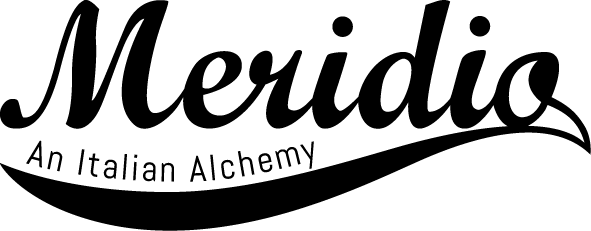Table of Contents
WatchOS 4.2 for Apple Watch: features
WatchOS 4.2 has just been launched and new features are waiting for you. Your favorite wearable device is going to become smarter and smarter thanks to watchOS 4.2 update. Users have just found a new Apple Pay button and from there they can send money without needing an iPhone. It’s really amazing, isn’t it?
How does Apple Pay Cash work?
It’s a secret of course because Apple takes care of its users’ privacy and that’s why Cupertino assures that money transactions are safe and protected thanks to encrypted codes and a dedicated chip to store your data.
For those who want to send money their payments are sent using a connected credit or debit card. While those who receive money they can store it in a new Apple pay Cash card which is available in the Wallet app.
How does it take to send money through Apple Pay Cash?
- First: you push Apple Pay Cash button;
- Second: your friend or your relative receives your money;
- Third: done!
You don’t need any extra time to receive money because Apple Pay cash peer-to-peer system works instantly. If you are busy you can even ask Siri to send money for you.
How should I get watchOS 4.2 update?
You can download it by the dedicated Apple Watch app on your iPhone.
- Step #1: My Watch;
- Step #2: General;
- Step #3: Software update;
Just remember that your Apple Watch need to have at least 50 percent battery ant it has to be in range of the iPhone.
Any other features on my Apple Watch?
Apple Pay Cash support is obviously the most important feature that users are waiting for on their Apple Watch. However yes! There is a better integration with HomeKit introducing a new workout to monitor winter sports even if the function is only available for Apple Watch Series 3 users.
It also resolves some annoying bugs on your Apple Watch:
- a scrolling issue in the Heart rate app;
- an issue that forced your Apple Watch to restart whenever a user asked Siri about the weather;
- an issue where scrolling was disabled in Heart Rate for some users;
- an issue that prevented simultaneous alarms and timers from being dismissed independently.